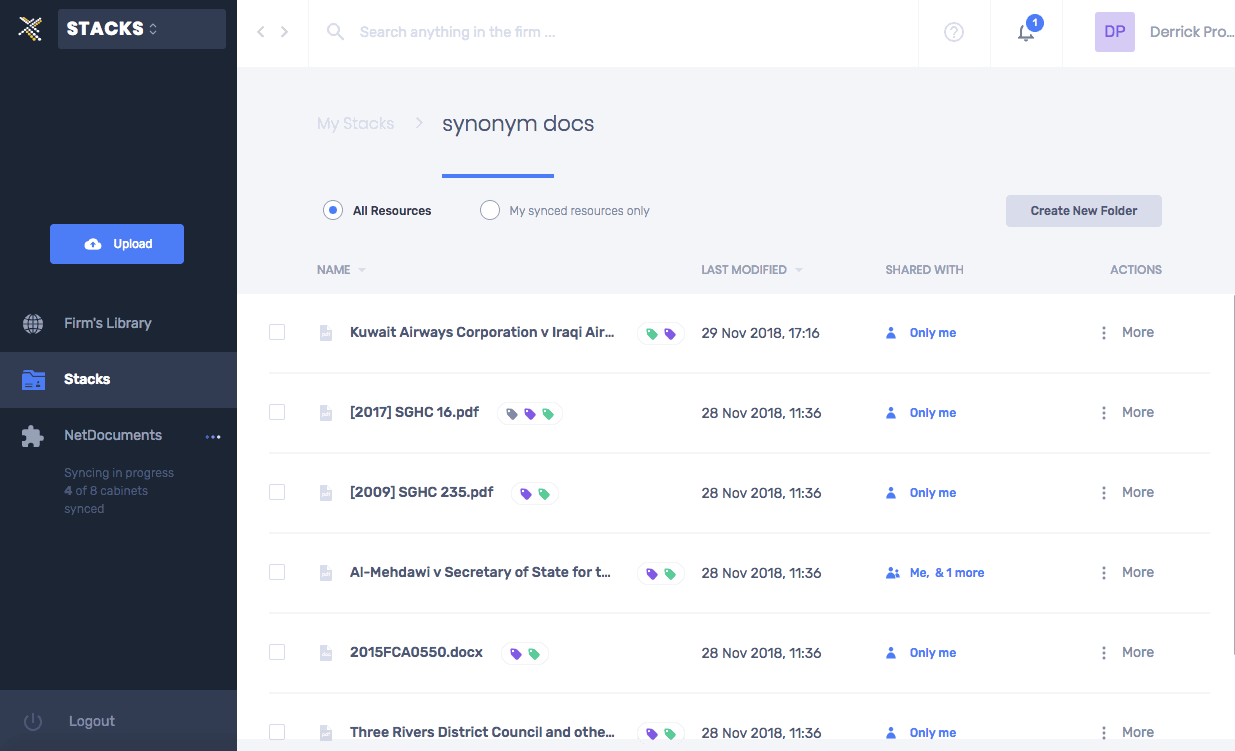Share and Request for Access
Updated on April 01, 2019
Request for Access to Another User's Resource
- When you search in your Firm's Library, if the resource belongs to you, you can click on the file title to view it. If it belongs to another user in the firm, simply send a request to access it.
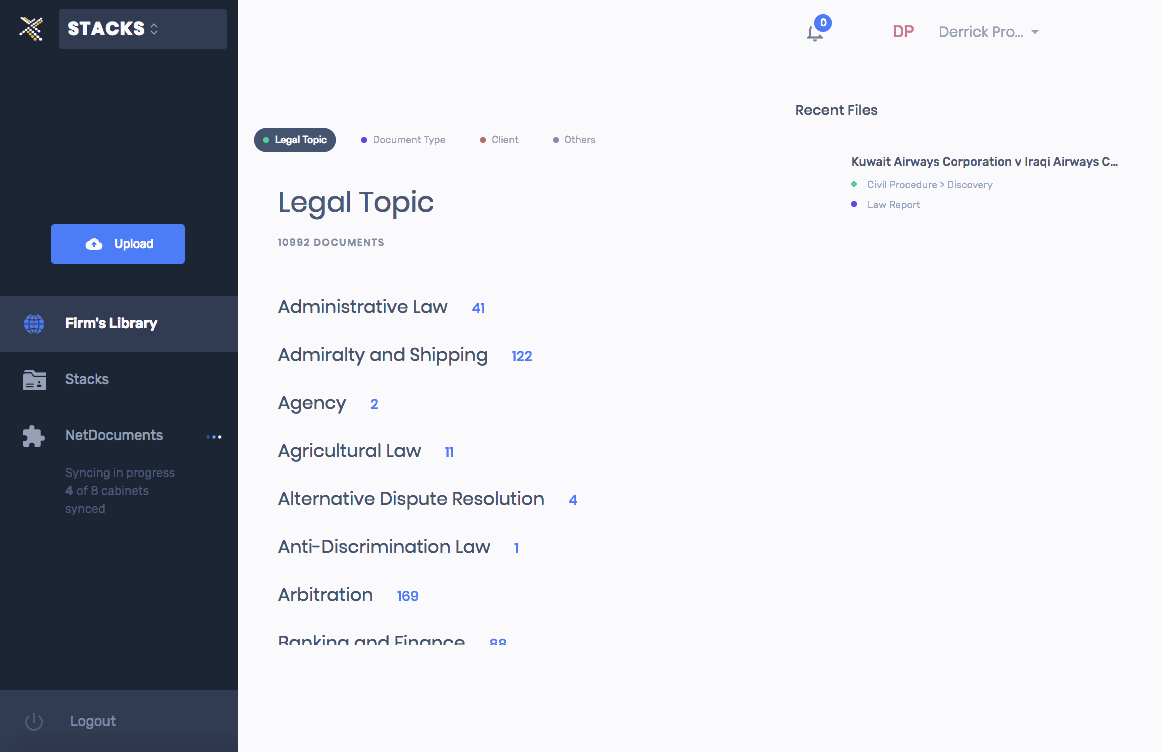
- When someone requests for permission to a document which you own, you will receive an email notification to approve or deny the request in the notifications panel.
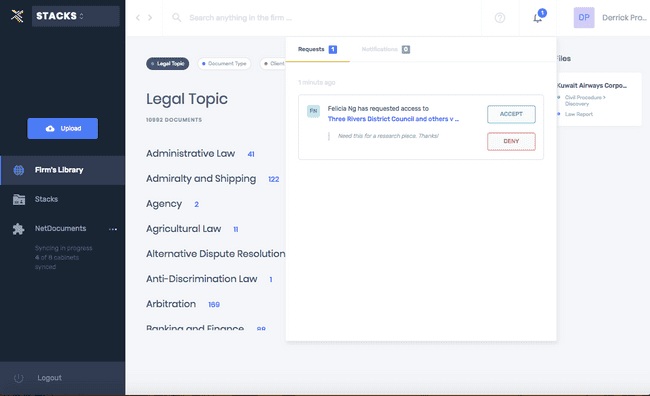
-
You will receive an email notification when the user has replied to your request.
-
You can also view recently shared documents in your notifications panel.
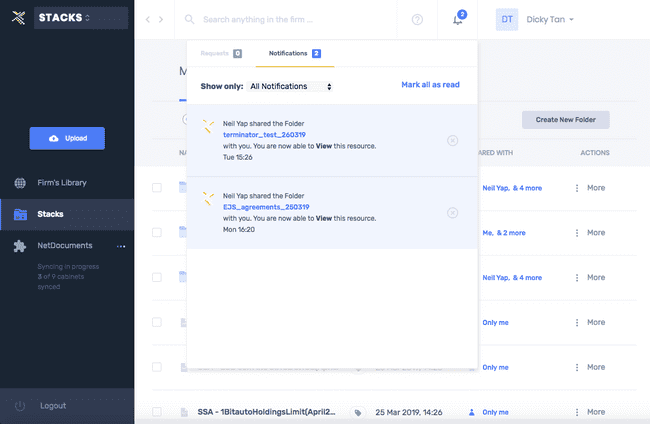
Share with Another User
-
CLick on the parties' names under the Shared With button to the right of every folder, document or link, and a pop-up window will appear.
-
Search for an email or name that you want to share with.